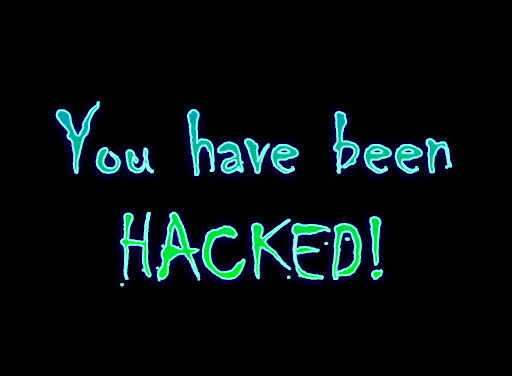
You opened an e-mail attachment that you probably shouldn’t have and now your computer has slowed to a crawl and other strange things are happening. Your bank called you saying there has been some strange activity on your account and your ISP has just “null routed” all traffic from your computer.
If your computer has been compromised and infected with a virus or other malware you need to take action to keep your files from being destroyed and also to prevent your computer from being used to attack other computers.
Here are the basic steps you need to perform to get back to normal after you’ve been hacked.
- Isolate Your Computer
- Shutdown and Remove the Hard Drive
- Scan Your Drive for Infection and Malware
- Backup Your Important Files From the Previously Infected Drive
- Move Your Drive Back to Your PC
- Completely Wipe Your Old Hard Drive
- Reload the Operating System From Trusted Media and Install Updates
- Reinstall Anti-Virus, Anti-Spyware, and Other Security Software
- Scan Your Data Backup Disks for Viruses
- Make a Complete Backup of Your System
Article By – Harshita C. Jadhav
Wow that’s best thank you for this useful article
Very informative and useful article thumbs up?
Very informative